Which tools are necessary for this task?
A pen
A battery-powered drill with a drill bit suitable for Phillips head screws
Screws for installation (provided, unless installing into a material other than timber)
A metallic tape measure
A stepladder
To what surface are you attaching your blind?
For timber surfaces, it is recommended to pre-drill holes using a 3mm drill bit and secure the blind using the provided self-tapping screws.
When attaching the blind to MDF, no pre-drilling is necessary. Simply use the self-tapping screws provided.
In the case of plaster, we recommend utilizing the Ramset 10mm grip hollow wall anchor for optimal results.
For concrete, stone, brick, or tile surfaces, employ a masonry drill and suitable plugs, anchors, or screws (please note that we do not supply screws for this purpose).
Step 1 – Arranging your blinds
Arrange each blind in the room according to its corresponding label, paying attention to the chain side and roll direction. The positioning of your blind in relation to the window will depend on the window style and your desired fit, as specified in your order.
To prevent leaving print marks, open the packaging using clean hands.
Valuable tip: Place the blinds on a layer of plastic wrap to safeguard them from getting dirty and to easily keep track of their details, reducing the risk of mix-ups.
Regarding Single Roller Blinds
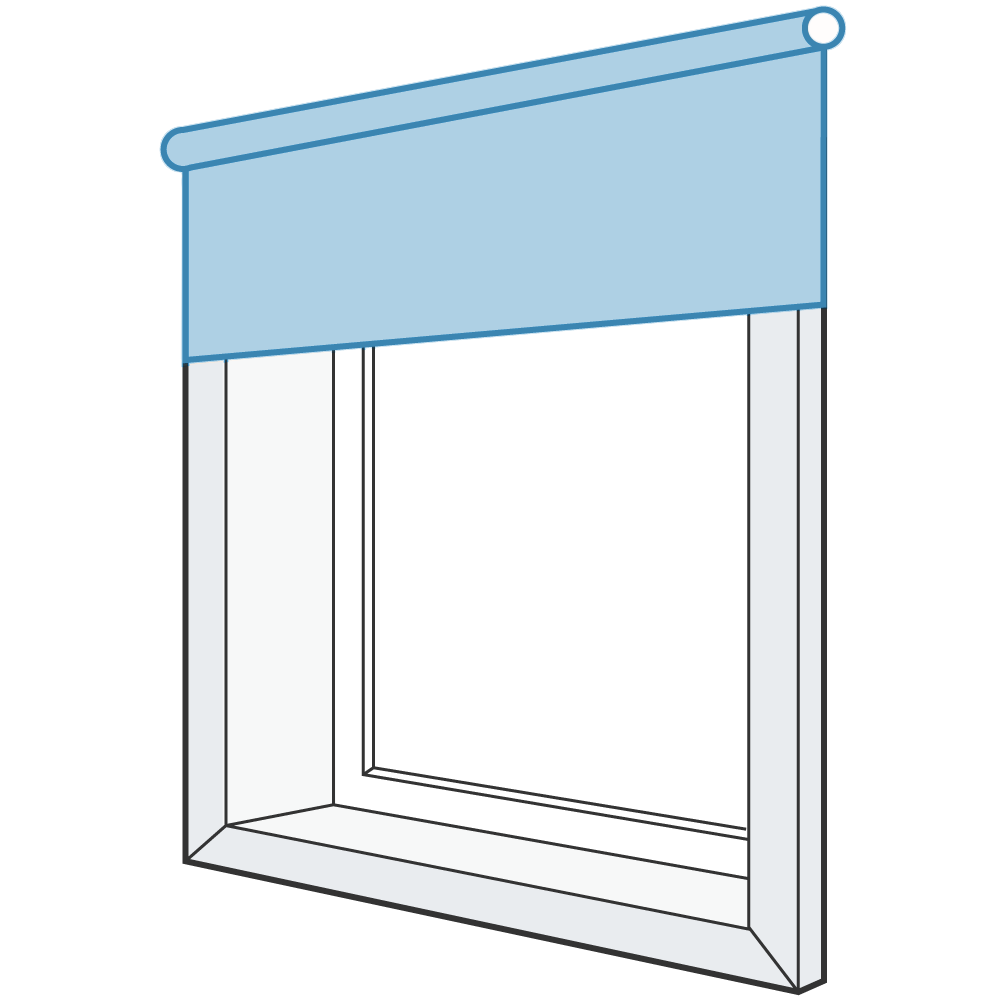
Installation on the exterior of the frame (Face fit)
Mounting on the architrave or wall
Installation within the frame (Recess fit)
Mount the blinds inside your window frame.

Regarding Dual Roller Blinds

Installation on the exterior of the frame (Face fit) for Dual Roller Blinds
Mounting on the architrave or wall for Dual Roller Blinds
Installation within the frame (Recess fit) for Dual Roller Blinds
Mount the Dual Roller Blinds inside your window frame.


Dual Combination (Combining Recess and Face fit)
Mount the blinds on the architrave or wall, as well as inside your window frame. Please be aware that the face fit blind will be larger than the recess blind in this particular situation.
Step 2 - Installing the Brackets
Regarding Single Roller Blinds

Brackets for Face Fit Installation
Brackets for Recess Fit Installation
1. Position the Chain Drive bracket on the desired side where you want the chain.
2. Mark the screw hole locations using a pencil.
3. If necessary, pre-drill two holes and fasten the bracket securely using screws.
4. Repeat the same procedure for the Pin End bracket.

Regarding Dual Roller Blinds

Brackets for Face Fit Installation at the Top Front
Brackets for Recess Fit Installation at the Top Front

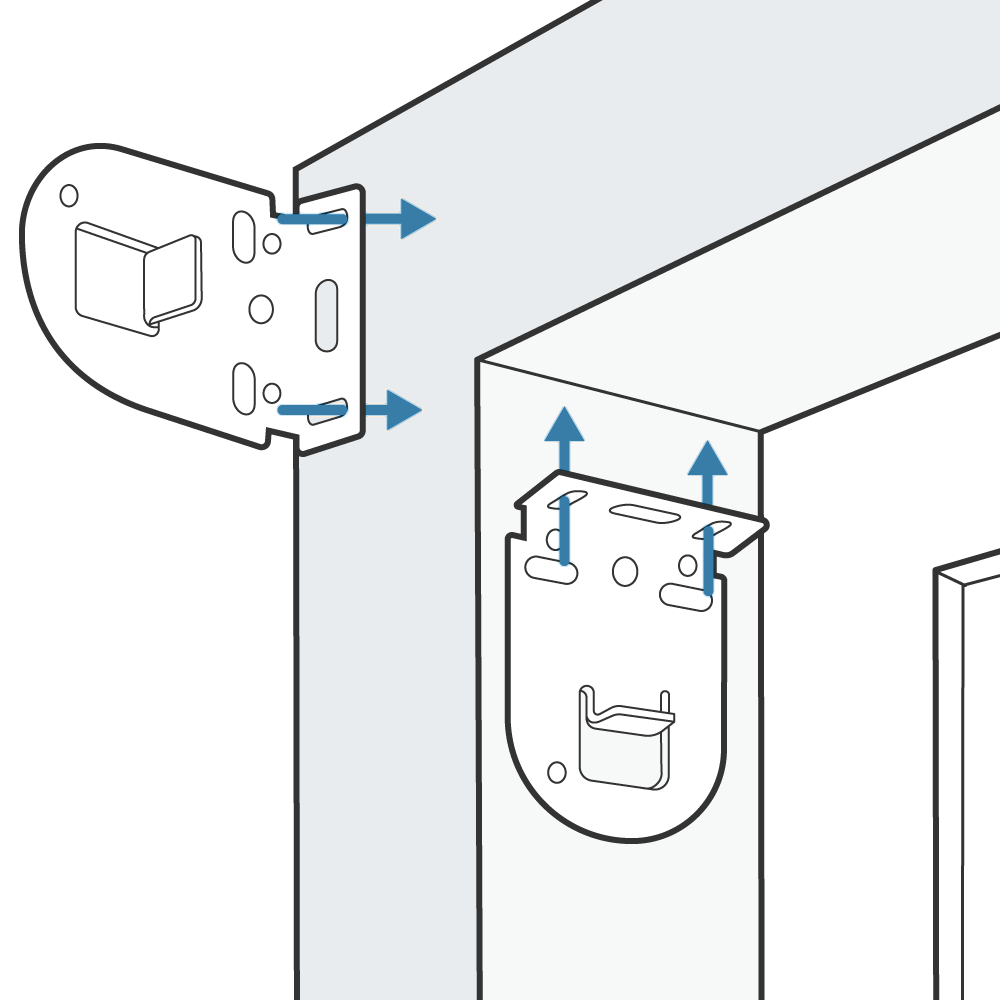
Brackets for Dual Combination Installation (Combining Recess and Face Fit)
1. Position the Chain Drive bracket on the desired side where you want the chain.
2. Mark the screw hole locations using a pencil.
3. If necessary, pre-drill two holes and fasten the bracket securely using screws.
4. For dual combination brackets, pre-drill (if required) four holes and secure both brackets with screws.
5. Repeat the same procedure for the Pin End bracket.
Step 3 - Placing the blind
Useful Tip
When dealing with large blinds, it is recommended to have assistance in holding them in place.
The Control Brackets
While the blind is still rolled up, insert it into the Chain Drive bracket first. Ensure that the portion where the chain is covered by the bracket is properly aligned at the top. Failing to do so may result in difficulty in winding the blind and potential damage.


Idle End Bracket
Insert the Idle End of the blind into the Pin End bracket, making sure it securely clicks into place.
Step 4 - Lengthening the Idle End
Pin ends offer the flexibility to make adjustments in case of any mismeasurement of the roller blind. By rotating the clear plastic cog, you can extend the pin in 1mm increments, with a maximum extension of 8mm.

Step 5 - Installing the Child Safe Cord Tensioner
Important Reminder:
According to Australian Child Safety Laws, it is mandatory to install a cord tensioner if the chain is positioned less than 1.6m from the floor. This requirement is in place to mitigate the risk of strangulation.
Place the tension device at the bottom of the chain loop, either inside the window frame or in front of it.
Install the tension device in a location that is out of reach of children.
Ensure that there is no excessive tension in the chain by allowing for 2-3cm of slack. It is important to avoid leaving the chain under strain

Helpful Tips and Troubleshooting
Understanding the Issue: Difficulty Operating and Clunking Noises from the Blind
Potential Cause: Incorrect insertion of the blind into the Chain Drive bracket
Solution: Return to Step 3, "Inserting the blind," and verify that the blind is correctly inserted. Pay close attention to the end cap and ensure it has not been rotated out of position. Proper alignment and placement of the blind within the Chain Drive bracket should resolve the issue.
The direction of my blind's tracking is off-center.
Roll up the blind and attach a strip of masking tape, measuring 10cm, onto the aluminum tube, specifically on the desired side for the blind to move towards. Increase the number of tape layers as necessary until the blind rolls up evenly. If this solution doesn't resolve the issue, please get in touch with us.
What is the most effective method for cleaning my blinds?
You can utilize a moist cloth, but avoid excessive rubbing to prevent any harm to the blockout coating. Are you curious about our preferred technique for achieving spotless blinds? Baby wipes are our secret weapon!
I have a kink in my blind. How can I rectify this issue?
The cloth on the blind may develop a kink during transportation or when left in the same position for an extended period. Fortunately, this issue typically resolves on its own with time.
I would prefer to have the chain on the opposite side.
Please detach the end caps and brackets and interchange their positions to the opposite sides.
